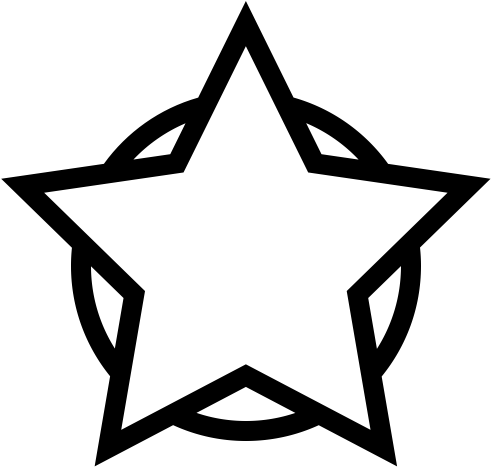A touch screen laptop is easier to use, fun to navigate, and comes in sleeker models. The non-touch laptop is a traditional laptop variant that takes input from the built-in touchpad and keyboard. Both the laptops are similar in many aspects. At first, the touchscreen feature was only available in high-end business laptops, but now you can buy a touch screen laptop at an affordable price. In this blog, we compare Touch Screen Vs Non-Touch Laptops and help you understand their advantages and disadvantages.
Advantages of Touchscreen Laptop Displays
Simple to Use and Faster Navigation
The customer reviews of touchscreen laptops like the Lenovo Ideapad 3 Laptop show that it allows faster navigation. It is based on touch-screen technology that improves the functionality of your computer. This allows you to perform tasks that are difficult to do on a traditional laptop. It is easy to use and you can operate it without requiring any additional attachment.
Great for Drawing And Note-taking
A touch screen laptop is popular for its smooth note-taking and innovative drawing functions. The recent HP 2-in-1 Convertible Chromebook also offers handy functions to the user. The reviews of HP 2-in-1 Convertible Chromebook laptop mark it as an ideal option for artists, students, and anyone else who needs to draw or take notes with ease. They are also great for quickly typing up a couple of notes, scanning a document, or playing casual games.
High-quality Expressive Displays
A display with a high contrast ratio and high resolution offers the best viewing experience. A touchscreen laptop usually comes with a full HD display with a screen resolution of 1920 x 1080. It also has a good screen size with wide viewing angles. The best laptop in this category has a 14 Inch HD Touchscreen Display. Read our blog to know about the best 4K Laptops in 2025.
The Disadvantages of Touchscreen Laptop Displays
Drains the Laptop Battery Quickly
A touchscreen laptop has an integrated touch screen display that offers unique and easy-to-use features. The touchscreen feature enables the user to interact easily with the display but drains the battery quickly. This can be the major cause of your laptop turning off more often. The best way to improve the battery life of a laptop is to opt for a non-touchscreen model.
Expensive
Touchscreen laptops are expensive to buy as their manufacturing cost is more. You can buy a good touchscreen laptop for anywhere between $500 to $700. The highly sensitive screen can lead to accidental damage or fall. The touchscreen display if damaged can be costlier to repair. You can buy a good quality TECLAST 15.6” Traditional Laptop that comes with a 2.6GHz Quad-Core Intel N4120 processor and Windows 10 operating system for just $322.99.
Heavy
The touchscreen laptop has a heavy body design that can be difficult to carry around. We recommend you use the best-selling laptop bag to carry your laptop to your office or workplace. The upgraded laptops available now are not much heavy. The difference is just of few grams and it can be ignored for advanced touchscreen features.
Challenging to View in Direct Light
Using a touch-enabled laptop under direct light can be a problem. The latest models have now improved their anti-glare properties. The laptops with glossy screens can still present this problem.
When Touch Screen Laptop is a Good Choice?
A touch screen laptop is great for art enthusiasts and people looking to get a faster navigation feature. It allows you to use your laptop as a real-time board for creating art and making digital signatures. Remember, you can not rely on touch screens for typing and giving multiple inputs. The reviews of Acer C720P Chromebook suggest that it is good for preparing presentations, creating documents and drawings.
Chromebooks and tablets are portable gadgets with high performance and great battery life. We recommend you choose between Chromebook vsTablet after considering customer reviews, ratings, and all their features.
Apple products come with durable build design and deliver standard performance. Our reviews of the Apple 2025 MacBook Air recommend it to be durable, efficient, and a high-speed gadget.
When Non-Touch Laptop is a Good Choice?
A non-touch laptop like the Acer Aspire 5 A515-46-R14K is great for performing heavy-duty tasks, gaming, and running heavy applications. It is your best go-to choice when you have to use the keyboard as a primary input medium. You can get good hardware specifications at an affordable price while buying a non-touch laptop.
Conclusion
Touchscreen laptops offer you the convenience of controlling your laptops using your fingers or touch sticks. The premium laptops offer great features but can be expensive to buy with high-quality specs. The non-touch laptops are also great for versatile usage. We recommend you consider the budget and the specs before choosing between Touch Screen Vs Non-Touch Laptops.
Buying the best gaming laptop with high-end features and quality build-up can be a difficult task. Read our blog to know about the excellent gaming laptop.
BestSellers recommends and reviews hundreds of top-rated touch screen laptops on the basis of display, sound quality, and battery life.