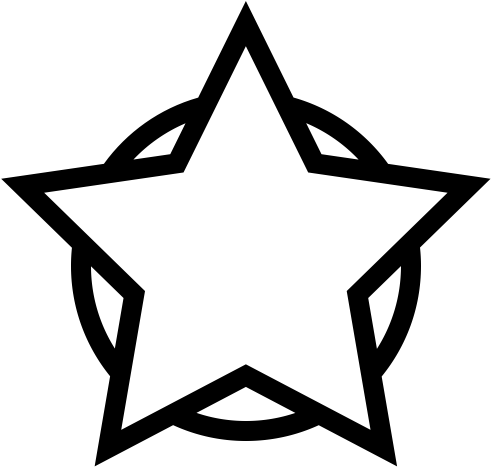Electronic gadgets like tablets, laptops, smartwatches, and TVs can attract a lot of viruses, bacteria, and germs. These harmful agents can go inside your body when you use your gadgets. That is why it is important to clean and sanitize your gadgets on a routine basis. You can use a soft microfiber cloth, cotton swabs, distilled water, isopropyl alcohol, and dish soap for effective cleaning. Make sure you are following the right way for disinfecting or cleaning your electronics. Read our blog to know how to clean electronics.
How to Clean Electronics?
Phone or Tablet
Your phone or tablet may have a large touch display that you can wipe out using a soft microfiber cloth and distilled water. The cotton swabs are good for cleaning around the corners of your phone’s screen and side buttons. You will require isopropyl alcohol, distilled water, and a spray bottle for disinfecting your phone or tablet. Use a spray bottle to hold the solution containing 70% alcohol and 30% water. Make sure you don’t reuse the same microfiber cloth again after cleaning.
The Xiaomi Redmi Note 8 Pro comes with a large 6.53″ display. Reviews show that it comes with a sturdy phone case. You can easily sanitize this smartphone with the microfiber cloth and isopropyl alcohol solution, but don’t forget to remove the phone case while cleaning.
Laptop
Laptops are electronics that can accommodate dust, germs, and many other harmful particles on their screens, keyboards, and other parts. The first easy way of getting rid of dirt is to turn your laptop upside-down and shake gently. This will help in bringing the dirt and crumbs out from your laptop keyboard. Now, you can wipe the keyboard and metal parts, using water or a glass-cleaning solution. Make sure you have unplugged your laptop before wiping. You can also remove your laptop’s battery if it is removable.
The MSI GL65 Leopard 10SFK-062 has got good reviews for its thin bezels that give it a stylish appearance. The 15.6″ FHD IPS-Level display is large enough to give you a great gaming experience.
Earphones and Headphones
Headphones and earphones come in a comfortable design but wearing them for a long can load them with sweat and ear wax. That is why cleaning your earphones and headphones after some use is crucial. You can wipe your headphones with a microfiber cloth dampened with water. Earphones have eartips that you can remove for cleaning. Wipe the earbuds with the cloth dampened with a mix of water and soap solution. Let your earphones and headphones air dry for some minutes.
The reviews of MIFA True Wireless Earbud are positive for the sweat-proof design that keeps it protected from accidental splashes and intense sweat.
Flat-Screen TV
The flat-screen TV has a large picture screen for entertainment, but it also attracts many harmful elements like germs along with dirt and crumb. You can clean your TV screen by using a non-corrosive glass cleaner. Apply some drops of cleaner and water on a microfiber cloth or soft towel. You can wipe the entire screen with this cloth, but make sure you don’t apply a lot of pressure on the screen. It is also important to clean your TV remotes too. You can use cotton swaps dipped in a solution of isopropyl alcohol and water to clean the crevices and the spaces between remote buttons.
The Insignia NS-32DF310NA19 is a 32 inch smart TV that you can easily clean with a simple glass-cleaner solution. This model has got good reviews for its 720p picture quality.
Game Console and Controllers
Game consoles and controllers like YCCTEAM Controller also require timely cleaning. The buttons and control panels of these consoles can be clogged up with dust and debris. You first need to remove dry dust with the help of a dry microfiber cloth or brush. Then dampen a microfiber cloth with water and wipe down your gaming consoles. You can also use a solution of one part water to one part isopropyl alcohol for controllers. Cotton swabs can be used for cleaning around the buttons and crevices.
Fitness Trackers and Smartwatches
Fitness trackers and smartwatches are directly exposed to environmental agents like dust, rain, and water. Many watches like DoSmarter Fitness Watch are also water-proof that allow you to use them while swimming or running. Cleaning these gadgets is a hassle-free task and you can easily clean them, once or twice a week. You can clean the watch display with a soft damp cloth. Most watches have rubber bands that you can clean using a mixture of baking soda and water. Rub the mixture on the band and wipe it off with a microfiber cloth that is dipped in clean water.
Desktop PC
A desktop PC is a device that you can clean using a microfiber cloth dampened with water or a multi-purpose cleaner. It is good to dust off the desktop to remove dry dust before cleaning it with any liquid solution. You can use the same solution for plastic parts around your desktop or you can make a mixture of half isopropyl alcohol and half water. It is also important to clean your computer keyboard along with the desktop. Make sure you use cotton swabs to get into the crevices of the keyboard.
The Acer C27-1655-UA91 is a 27 inches desktop that is slim, stylish, and helps you save space on your PC desk. It is good to know how to clean electronics and other desktops. You can use the same simple cleaning method to clean this desktop.
Conclusion
Electronic gadgets make your tasks easy and add convenience to your life. You can enjoy the benefits of your gadgets and use them to their full potential with proper maintenance. Regular cleaning of your devices is an important step to ensure their long-lasting usage. This guide lists some easy methods, explaining how to clean electronics including tablets, phones, desktops, etc.
BestSellers rates and reviews the best products on the basis of quality, convenience, and durability.